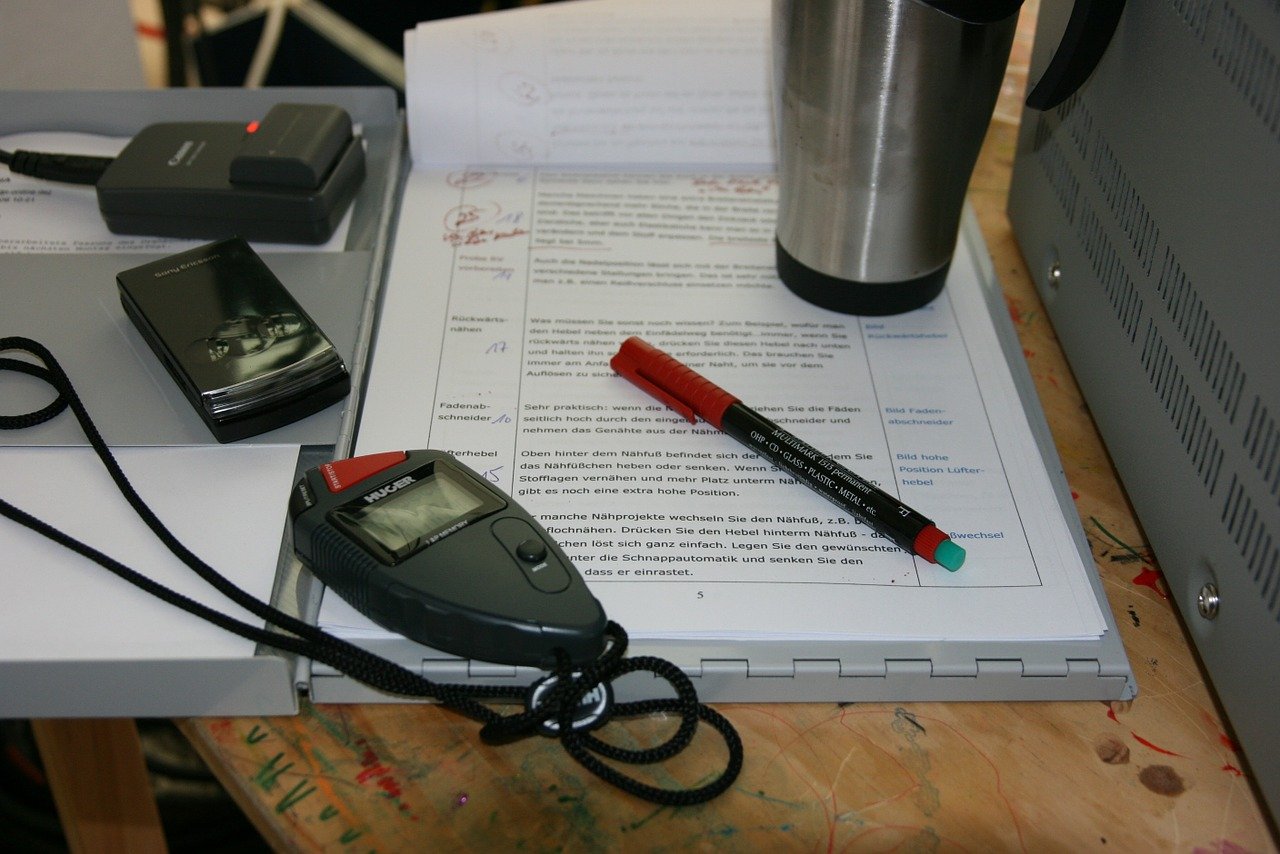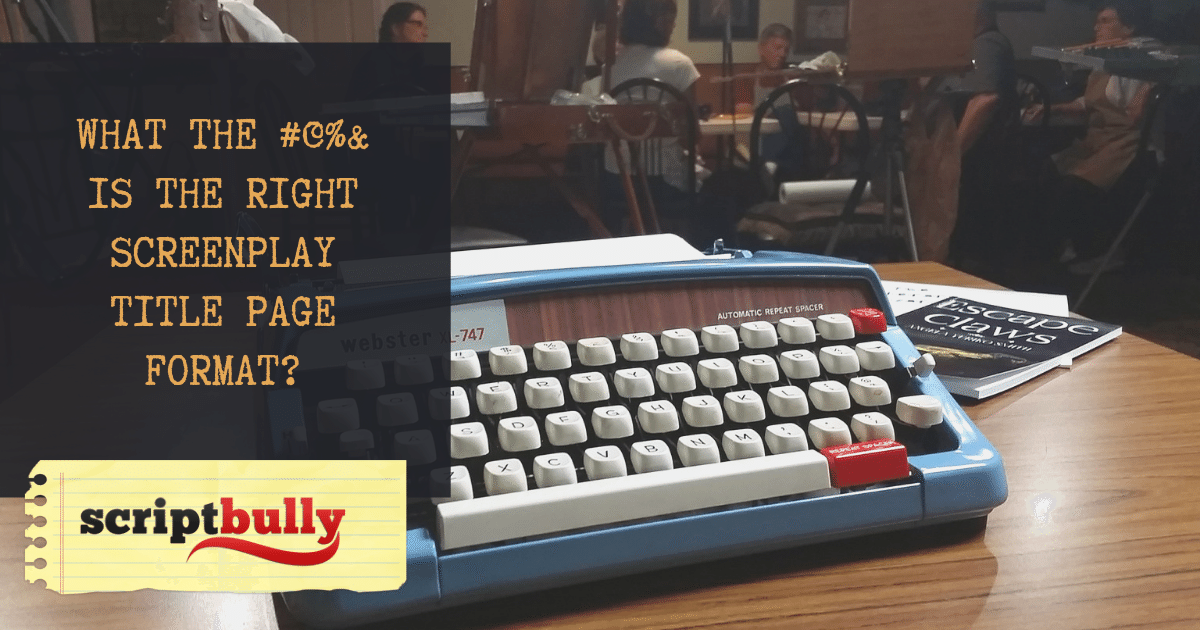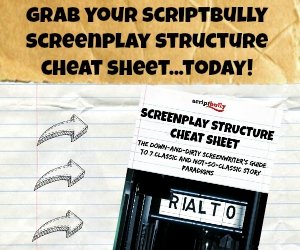Welcome to 101 Screenplay Format Tips That Don’t Suck! This is – what the hip, tech-crowd calls – a “living document.” (Meaning we’ll continue to update it with tips as we come across them. And I’m TOO LAZY to come up with ALL 101 Screenplay Format Tips at once.)
If you’ve got a suggestion for one of the 101 Screenplay Format Tips be sure to let us know over at our Facebook page. And if you’d like to FOLLOW our Pinterest board of the same name you can find it over here.
Let the Screenplay Format Awesomeness Begin!
Follow ScriptBully’s board 101 Screenplay Format Tips That Don’t Suck on Pinterest.
Screenplay Format Tip That Doesn’t Suck #1: FIRST Thing on the FIRST Page Should Be “Fade In”
I know you want to get cute and avant-garde with your first page, but trust me: just STICK with “Fade In” up at the top of your first page. (Save the “Darkness” and “Smash Cut” for when AFTER win your Oscar.)
Screenplay Format Tip That Doesn’t Suck #2: Interiors and Exteriors are ALWAYS Abbreviated and Written as “INT.” and “EXT.”
There aren’t a TON of hard-fast rules in screenwriting. But this is one of them. Make sure all your INT.s and EXT.s are formatted the proper way. (And don’t forget the dash AFTER the period.)
Screenplay Format Tip That Doesn’t Suck #3: Watch Your Use of Parentheticals
I know you REALLY want to describe every line of dialogue. (Example: “slyly”) But parentheticals are the adverbs of the screenplay industry. One or two go a LONG way – and are usually way over-used.
Screenplay Format Tip That Doesn’t Suck #4: The “Later” Heading Can Be Your Best Friend
If you’re simply doing a time jump – within the same location – ya don’t need to repeat all that annoying location info in the slugline. Just throw in an all cap “LATER” and you’ll keep the flow of your script moving. (And not tip off you’re an amateur.)
Screenplay Format Tip That Doesn’t Suck #5: Use Character Action in the Parenthetical Spot
Instead of those annoying parenthetical adverbs that describe dialogue – “(wryly)” – use that spot to indicate action, if it relates to the dialogue. (It’s a clever way to keep the flow going, without breaking it up with another subheading.)
Screenplay Format Tip That Doesn’t Suck #6: Don’t Orphan Your Dialogue
No matter what software, or screenplay formatting tool you use, be sure to avoid orphaning single lines of dialogue at the top of a page. (Instead push the previous sentence over and keep your manuscript looking clean.)
Screenplay Format Tip That Doesn’t Suck #7: NEVER Stray From the Courier Font Neighborhood
Don’t get fancy with your fonts. Just stick with 12 pt, Courier. Changing it up with some hip font you found, not only makes you look like an amateur. It screws up the film length estimate. (And then you’re screwing up production…big no-no.)
Screenplay Format Tip That Doesn’t Suck #8: Courier New is Not Your Friend (Unless Your Script is Short)
Using Courier New won’t get you throw into screenwriter jail. But it can pad out your script considerably. So if you don’t need the extra 12 pages or so, then keep it to good, old no-frills Courier font.
Screenplay Format Tip That Doesn’t Suck #9: It’s V.O. Not “Voiceover”
Can’t tell you how many different ways I’ve seen voice-overs in screenplay format. Remember: it’s “(V.O.)”…and it should ALWAYS be placed just to the RIGHT of the character’s name. (Bonus points if the V.O. is moderately interesting.)
Screenplay Format Tip That Doesn’t Suck #10: Always Keep It “Present Tense”
No matter what happens in your screenplay – and that includes flashbacks and montages – always write it in present tense. (“He sees…”; “She strikes…”) Writing in past tense is an amateur giveaway.
Follow ScriptBully’s board 101 Screenplay Format Tips That Don’t Suck on Pinterest.