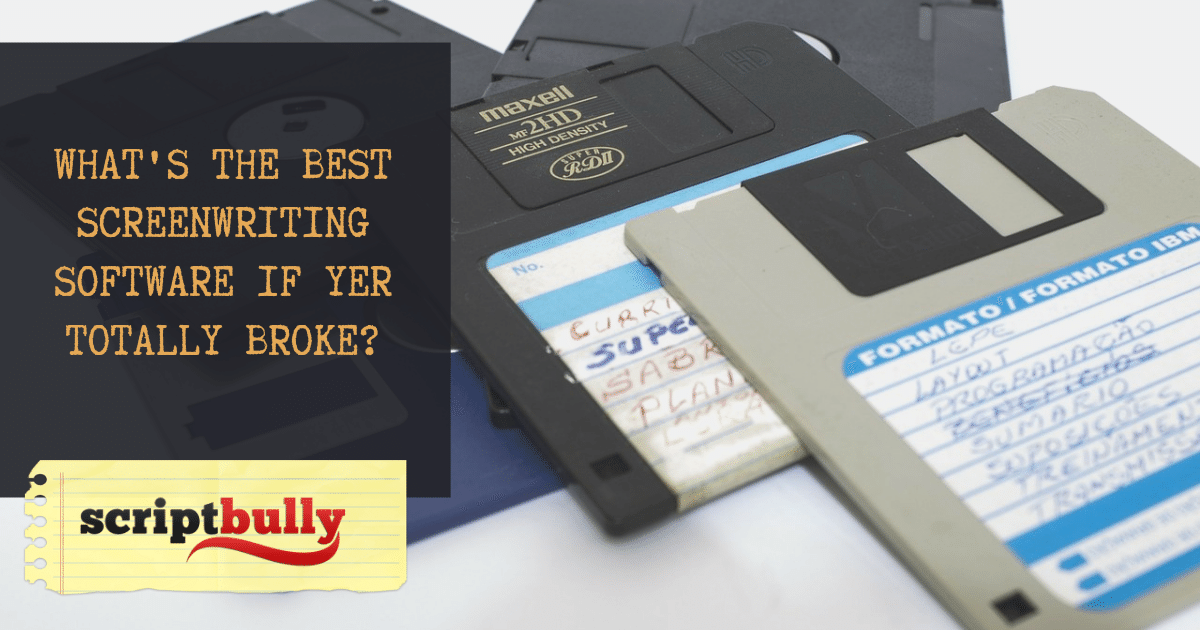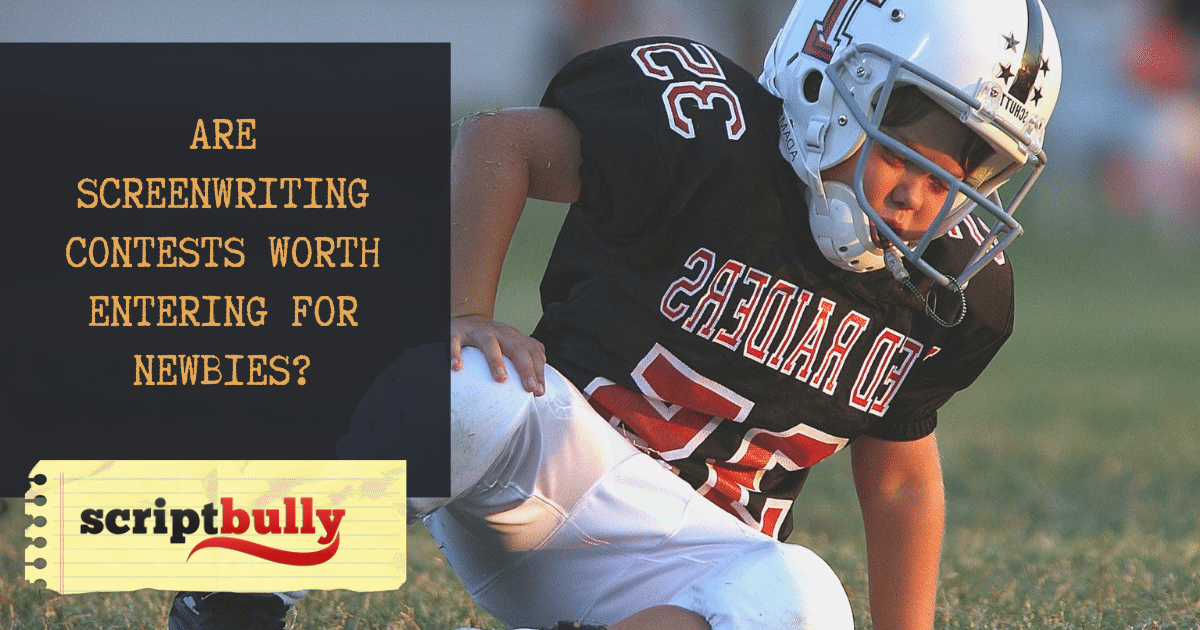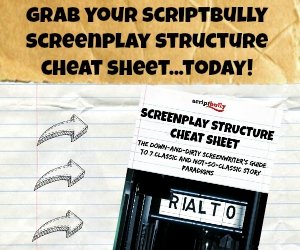Even the most raw and inexperienced of screenwriters will at some point want to know: what’s the best screenwriting software to help turn that zombie vampire sci-fi romance in my head into something tangible, and ultimately marketable.
Unfortunately, until the residual checks come in, and if splurging on dinner means adding a second packet of Top Ramen mix, then forking over the $100-$200 for Final Draft may not be a reality just yet.
That isn’t to say Final Draft isn’t a great piece of software, it is. There’s a reason it’s industry-standard.
But it’s better to use something in terms of screenplay software, then give yourself one more excuse to not get writing.
So, here are five of the best screenwriting software options for the broke (though ambitious) screenwriter:
Super-important caveat: Whatever you do, don’t use a Microsoft Word template you find somewhere online. They are the devil. (And will drive you insane.) Avoid these, if at all possible.
Best Screenwriting Software If You’re Completely Broke
Option #1: Google Docs (FREE)
Huh? Google Docs? But isn’t Google Docs just like Microsoft Word?
Google Docs may look like MS Word, but there are two crucial differences:
It doesn’t add as much proprietary formatting crap as MS Word does
There are Chrome extensions, such as You Me Script or Screenplay Formatter, that can make formatting much easier
Like many of the solutions in this column, it’s cloud-based so there is a RISK of your script going bye-bye. But if Google disappears, it’s probably because the zombie apocalypse is upon us.
Not an ideal solution, but if you absolutely got no money to spend, and you like to work in the cloud — perfect for writers who work on a ChromeBook — then this might be a good intermediary option.
Learn More: You Me Script – Screenplay Formatter
Best Screenwriting Software Option if Yer Broke #2: Trelby (FREE…for now)
I haven’t used Trelby screenwriting software much, but from what I’ve seen, I really like it. The interface is intuitive and it’s got just enough bells-and-whistles to keep even the most unorthodox screenwriter happy. (It’s even got script stats, which is pretty cool.)
And it’s FREE! What more could we ask for?
Well…it’s an open-sourced solution that is only currently available on Windows and Linux. (Mac users are out of luck.) And because it’s open-source it is supported and maintained by the kind generosity of strangers.
This can be problematic.
As anybody who used CeltX for years, then found out unceremoniously they couldn’t access their old scripts, when you build your house on somebody’s real estate, things change.
That 150-page epic about a Russian peasant farmer who falls in love with an alien may not be there when you want it.
A decent option, but be forewarned that you always want to back up your stuff!
Learn More: Trelby Screenwriting Softwware
Best Screenwriting Software Option if Yer Broke #3: Scrivener ($40)
At $40, Scrivener is much cheaper than some of the more-robust screenwriting software options. This is because Scrivener is primarily for prose writers, who want a way to compile and organize their manuscripts.
That said, Scrivener does have a screenwriting/scriptwriting component under its hood. It’s not as amazing as Final Draft, but it will absolutely do in a pinch. And if you’re somebody, like me, who tends to float back and forth between prose writing (whether fiction or non-fiction) and screenwriting, Scrivener is a great add to your writing software toolbox.
Like most paid writing software solutions, you can sign up for a Scrivener FREE trial. (People either hate it or love it; doesn’t seem to be any in-between.) But I’ve used it for years and I highly recommend it.
Learn More: Scrivener (Windows) | Scrivener (Mac)
Best Screenwriting Software Option if Yer Broke #4: Fade In Pro ($80)
I’m hesitant to include Fade In Pro screenwriting software, as $80 isn’t exactly on the cheap side. Bur for what you get it’s a really robust platform.
As with any other professional-level screenwriting software, you get all the basic features: collaboration, distraction-free mode, genre templates. But there are some other really cool things I like, such as Dialogue Tuner (where you get to check all the dialogue of a single character) and revision color-coding.
I’m still partial to Final Draft — mostly because I finally figured out how to use all the shortcuts — but if you can afford the $80 for Fade In Pro you won’t be sorry.
Learn More: Fade In Pro Screenwriting Software
A Final Note
Not to sound like a Tony Robbins seminar — too late? — but the best screenwriting software is that which helps you get out of your own way, to stop stressing about the tech, and just pour your heart out onto the page. Whether that means Google Docs or Fade In Pro, just pick a lane and start writing. Before you know it you’ll be making enough money off your scripts to buy whatever hell screenwriting software you want.